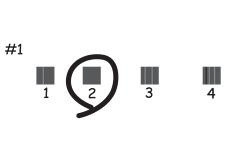Load A4-size Photo Quality Ink Jet Paper in the printer.
You can also use plain paper instead.
Select  on the printer's control panel.
on the printer's control panel.
Select Maintenance > Print Head Alignment.
Follow the on-screen instructions to print an alignment pattern and select the number for the optimum pattern.
Find and select the number for the most solid pattern in each group.