When you select  while the home screen or printing screen is displayed, the screen view is switched.
while the home screen or printing screen is displayed, the screen view is switched.
Standard mode
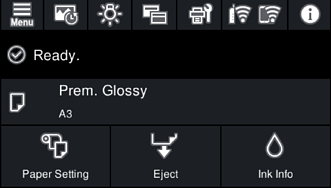
Consumables infomation mode
You can check the approximate ink levels and the approximate service life of the maintenance box.
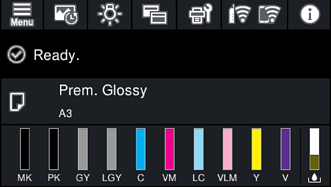
Photo display mode
Displays thumbnails of images when you print using the printer driver and Epson Print Layout.

Print status display mode
Displays ink levels and a progress bar when printing.
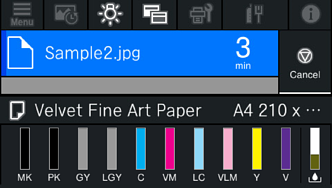
Print setting display mode
Displays print settings for the printer driver and Epson Print Layout.
