When the disk tray is ejected after printing, hold the end of the tray and pull it straight out.
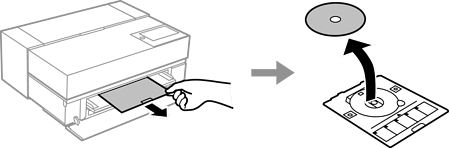
Store the front paper feeder.
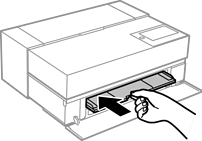
Close the front cover.
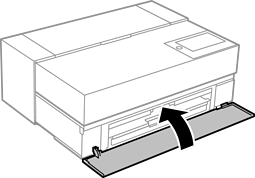
After printing is finished, make sure you remove the disk tray. If you do not remove the tray and turn the printer on or off, or run head cleaning, the disk tray will strike the print head and may cause the printer to malfunction.
Select Remove on the printer's control panel to remove the disk tray without printing.