You can edit the paper information and print using your favorite settings.
Start Epson Media Installer, and select Media Management. Select the paper settings (media settings) that you want to edit, and then select  .
.
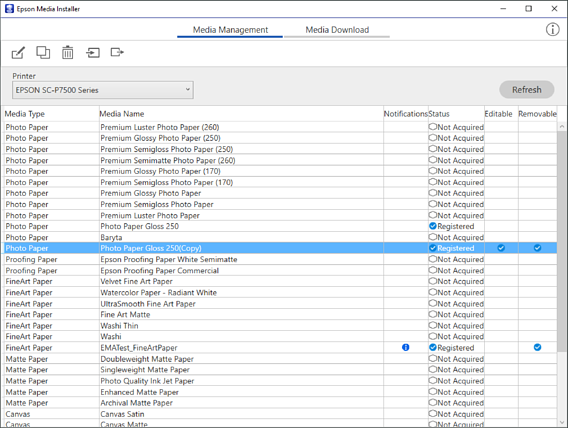
Select the paper information that you copied, and then select  .
.
The edits are only performed on the copied paper information (media settings). You cannot edit the original paper information directly. You can copy paper information for paper with the status Registered.
Specify each setting on the editing screen, and then select OK.
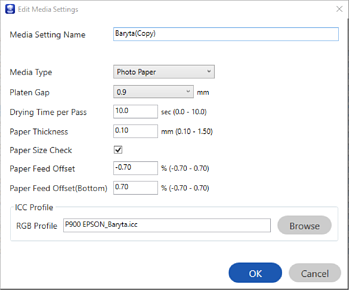
|
Items |
Setting Explanation |
|---|---|
|
Media Setting Name |
Specify a name for the media settings. |
|
Media Type |
Set the category name for the paper. This is displayed to the paper type display in the printer driver or on the printer's control panel. |
|
Platen Gap |
Specify the interval (platen gap) of the print head and the paper. If the paper is smeared, increase the value. If running Print Head Alignment on the printer does not improve graininess or blurring in the print outs, decrease the value. |
|
Drying Time per Pass |
Specify the length of time to stop the print head after each pass to help the ink dry. Depending on the paper, the ink may not dry easily. Specify a longer drying time when ink dripping or bleeding occurs in the print outs. Note that setting a longer drying time will increase the overall print time. |
|
Paper Thickness |
Specify the paper thickness. |
|
Paper Size Check |
We recommend selecting this setting. Clear this checkbox if a paper error is displayed even if you have loaded the paper correctly. Note that if you clear this checkbox, printing may be performed beyond the edges of the paper and the inside of the printer may be stained with ink. |
|
Paper Feed Offset |
Specify this setting when banding (horizontal band-like patterns or uneven colors) cannot be resolved even after checking and cleaning the print head or performing Print Head Alignment on the printer. If the speed of the paper feed is too slow, dark banding will occur. In this situation, adjust the paper feed in the positive (+) direction. If the paper feed is too fast, white banding will occur. In this situation, adjust the paper feed in the negative (-) direction.. |
|
Paper Feed Offset(Bottom) |
Specify the value for paper feed offset for the printing area up to approximately 39 mm from the end of cut paper. |
|
ICC Profile |
Allows you to specify the ICC profile for other paper types. |
Select the edited paper from paper type in Epson Print Layout or the printer driver, and then print.