Epson Print Layout is an application that allows you to print retouched or developed photos in a few easy steps. It can also be used as a plug-in for Adobe Photoshop, Adobe Lightroom, Nikon ViewNX-i, and SILKYPIX. See the Epson Print Layout manual for details on supported applications and data formats.
You can download Epson Print Layout from the Epson Web site. You can also install it using EPSON Software Updater.
You can download the manual for Epson Print Layout for iPad/iPhone from the App Store.
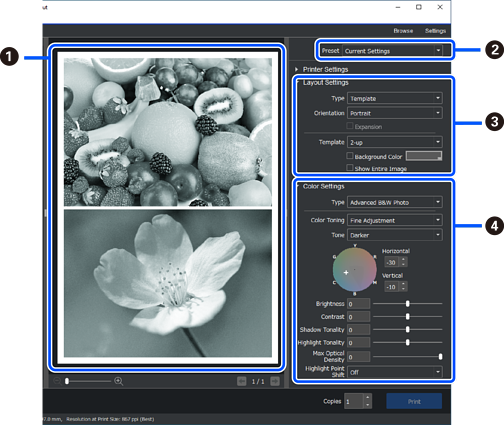
|
|
Check the print results using the selected settings before printing. |
|
|
Save your favorite print settings and use them repeatedly. |
|
|
Set the print layout. You can also select multiple photo templates and special layouts. Template  Panorama  Gallery Wrap  |
|
|
Select the color management method or Advanced B&W Photo print mode. |