This printer has three paper sources. Load paper of the appropriate size and type to suit your printing needs.
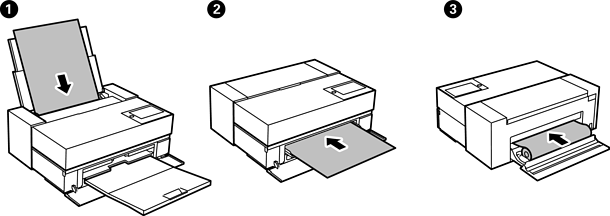
|
|
Rear paper feeder |
Normally, load paper in the rear paper feeder. (Except for roll paper, poster board, or paper that is over 0.5 mm thick.) |
|
|
Front paper feeder |
Load paper into the front paper feeder when printing on poster board or paper that is over 0.5 mm thick, or when you are unable to feed commercially available fine art paper from the rear paper feeder. If roller marks appear on your printout when using glossy paper, select Front Paper Feeder - No Eject Roller(Glossy Paper) in the Paper Setting menu. |
|
|
Roll paer unit |
Load roll paper into the roll paper unit. For the SC-P700 Series, roll paper unit is stored in the rear of the printer. For the SC-P900 Series, use an optional roll paper unit. |