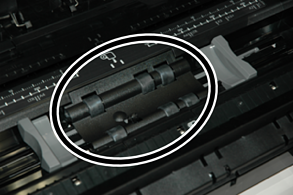Solutions
If you are printing on glossy roll paper with the SC-P900 Series printer and uneven vertical lines appear, remove the paper from the roll paper unit, and clean the rollers using a dry, soft, clean cloth. Rotate the rollers as you wipe them to clean the entire surface.