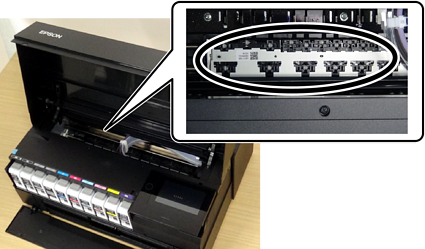Solutions
Select Front Paper Feeder - No Eject Roller(Glossy Paper) in the Paper Setting menu, then load paper in the front paper feeder. This feature is only available for glossy paper. When you use this feature, borderless printing is not available and there will be 2 cm margins at the top and bottom of the printouts.