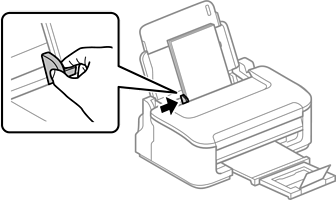Open the paper support, slide out the output tray, and then raise the stopper.
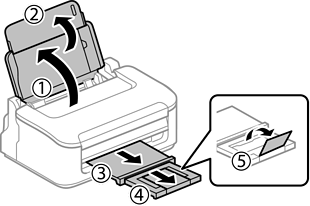
Slide the edge guide to the left.
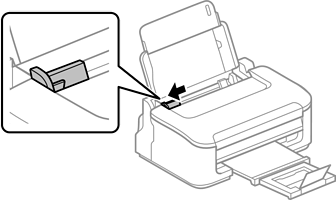
Load paper vertically along the right side of the rear paper feeder with the printable side facing up.
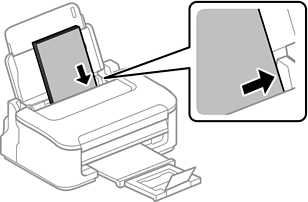
Do not load more than the maximum number of sheets specified for the paper. For plain paper, do not load above the line indicated by the triangle symbol on the edge guide.
Slide the edge guide to the edge of the paper.