Load paper at the center of the rear paper feeder with the printable side facing up.
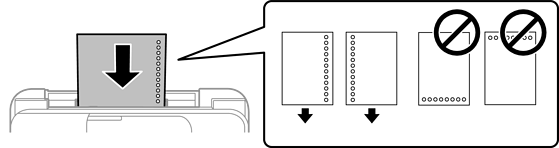
Load a single sheet of defined size plain paper with binding holes at the left or right.
Adjust the print position of your file to avoid printing over the holes.
Automatic 2-sided printing is not available for pre-punched paper.