This section explains how to use the Copy menu on the control panel to copy originals.
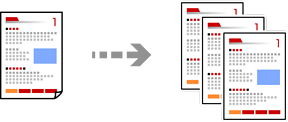
Load paper in the printer.
Place the originals.
Select Copy on the control panel.
Select color copy or monochrome copy.
Set the number of copies.
Tap  .
.
The color, size, and border of the copied image are slightly different from the original.