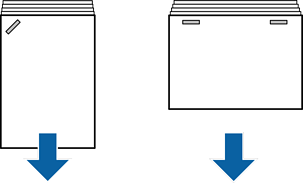
The arrows in the illustration indicate the paper ejection direction.
You may be able to reduce paper misalignments by selecting the following menu. Note that printing may take longer.
Control panel
Settings > General Settings > Printer Settings > Optimize Finishing > Align when Staple > On
Printer driver (Windows)
Select Maintenance tab > Extended Settings > Optimize Finishing > On
Printer driver (Mac OS)
1. Select System Preferences (or System Settings) from the Apple menu > Printers & Scanners (or Print & Scan, Print & Fax), and then select the printer.
2. Select Options & Supplies > Options > Optimize Finishing > On, and then click OK.
Changing the settings in the following menu may reduce paper misalignment. When this setting is Off, set it to On. When it is On, set it to Off.
Settings > General Settings > Printer Settings > Finisher Tray Setting > Paper Delivering Adjustment
Lower the density setting. If the density is too high, paper may be wavy or curled which can cause this problem.