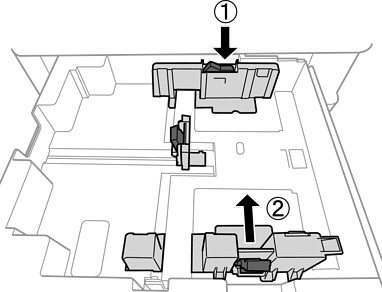You can load paper by referring to the animations displayed on the printer's LCD screen.
Select  , and then select How To > Load paper. Select the paper source you want to use to display the animations. Select Close to close the animation screen.
, and then select How To > Load paper. Select the paper source you want to use to display the animations. Select Close to close the animation screen.
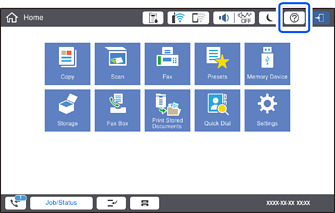
Insert and remove the paper cassette slowly. Insert the high capacity tray slowly because the tray is heavy due to the large amount of paper loaded in the tray.
When you change the position of the edge guides in the paper cassette, release the lock on the cassette and then move the edge guides. After changing the position, lock the cassette again.