You can sort the printouts by stacking them alternately in the portrait orientation and the landscape orientation.
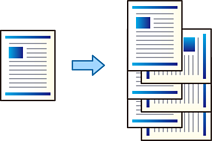
Place the originals.
Select Copy on the home screen.
Select the Basic Settings tab, and then select Finishing.
Select Rotate Sort in Eject Paper.
Check the following settings when using this feature.
Tap  .
.