You can print files from storage and staple them or add punch holes.
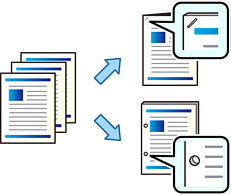
Adjust the data so that it is not printed at the punch position. If you punch on the printed area, it may cause punch failure or a paper jam.
Select Storage on the home screen.
Select the folder in which the file that you want to print is saved, and then select the file.
Select Print Settings.
Select the Basic Settings tab, and then select Finishing.
Select the location in Staple or Punch.
Tap  .
.