When you are using multiple wireless routers at the same time or the wireless router has multiple SSIDs and devices are connected to different SSIDs, you cannot connect to the wireless router.
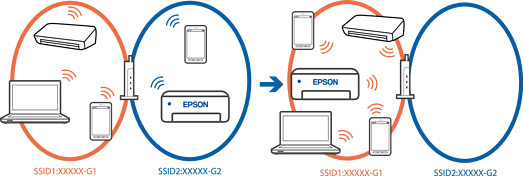
Connect the computer or smart device to the same SSID as the printer.
Check the SSID that the printer is connected to by printing out the network connection check report.
On all of the computers and smart devices you want to connect to the printer, check the name of the Wi-Fi or network you are connected to.
If the printer and your computer or smart device are connected to different networks, reconnect the device to the SSID that the printer is connected to.