Do not attach the output tray to the ADF as it is unstable. If the printer moves unexpectedly while it is being moved, you may be injured.
Turn off the printer by pressing the  button.
button.
Make sure the power light turns off, and then unplug the power cord.
Unplug the power cord when the power light is off. Otherwise, the print head does not return to the home position causing the ink to dry, and printing may become impossible.
Disconnect all cables such as the power cord and USB cable.
Make sure there is no external USB device inserted.
Remove all of the paper from the printer.
Make sure there are no originals on the printer.
Remove the output tray.
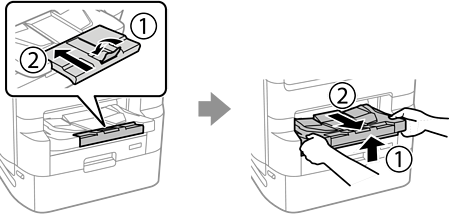
Store the paper support.
Set the cover lock to the locked position. The cover lock prevents the ink supply unit cover from being opened.
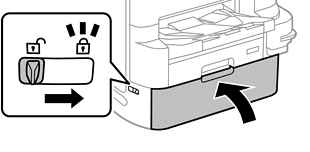
The printer is ready to be moved.
See Related Information if you are installing any optional items.