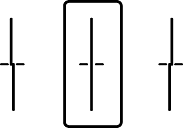If vertical lines look misaligned, align the ruled lines.
Load A4-size plain paper in the printer.
Select Settings on the home screen.
Select Maintenance > Ruled Line Alignment.
Follow the on-screen instructions to print an alignment pattern.
Follow the on-screen instructions to align the ruled lines. Find and enter the number for the pattern that has the least misaligned vertical line.