Insert the paper you want to staple into the manual stapler.
The staple position is located below the stamp as shown below.
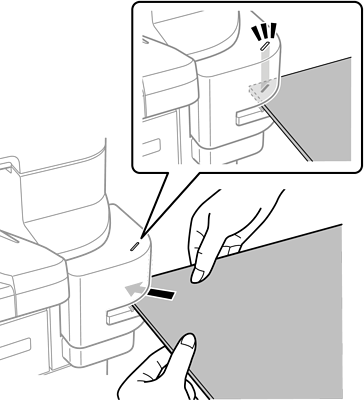
You can staple up to 20 sheets (90g/m2 plain paper) at a time.
When stapling at the corner of the paper, if you insert the paper until it touches the back of the stapler, it may staple over the printed sections and you may not be able to see text or pictures clearly. We recommend stapling a sample first to check the position is correct.
If a borderless image is printed on the paper, you cannot staple because the sensor cannot detect the paper. Use paper with a border of about 2 mm or more.
Do not open the staple cover when operating the stapler. Otherwise, a malfunction occurs and you may not be able to staple. If a malfunction occurs, turn off the printer. Make sure that the staple cover is closed, and then turn on the printer.
When stapling continuously, place the next batch of papers at intervals of three seconds. Stapling without leaving an interval may cause the internal temperature to rise.