By using the Epson Connect service available on the internet, you can forward received faxes to your cloud accounts.
To use this service, you need to register the user, the printer, and your cloud destinations in Epson Connect, and then register the destinations in the printer.
See the Epson Connect web portal for details on how to setup and register your Cloud Account
Enter the printer's IP address into a browser to access Web Config.
Enter the printer's IP address from a computer that is connected to the same network as the printer.
You can check the IP address of the printer from the following menu.
Settings > General Settings > Network Settings > Network Status > Wired LAN/Wi-Fi Status
Enter the administrator password to log in as an administrator.
Select in the following order.
Fax tab > Cloud Destination List
Select the number that you want to register, and then click Edit.
Select the destination you want to register to the cloud destination list.
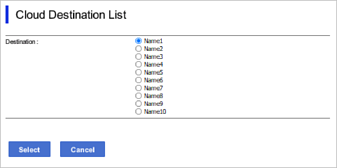
Click Select.
The setting is reflected on the printer.