You can install up to 3 paper cassette units.
Make sure you turn off the printer, unplug the power cord from the printer, and disconnect any cables before starting installation. Otherwise, the power cord may be damaged resulting in fire or electric shock.
The printer is heavy and should not be lifted or carried by less than two people. If any paper cassettes other than Paper Cassette 1 are installed, uninstall them before lifting the printer. When lifting the printer, two or more people should assume the correct positions as shown below.
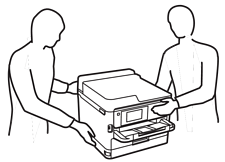
Prepare a screwdriver to install and uninstall the optional cassette units.
Use an appropriate size and type of screwdriver. Otherwise, you may not be able to turn the screw or you may accidentally remove another screw.
Turn off the printer by pressing the  button, and then unplug the power cord.
button, and then unplug the power cord.
Disconnect any connected cables.
If other optional paper cassette units have been installed, uninstall them using a screwdriver.
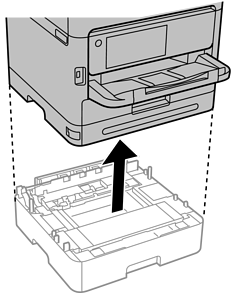
Remove the part on the back of the printer.
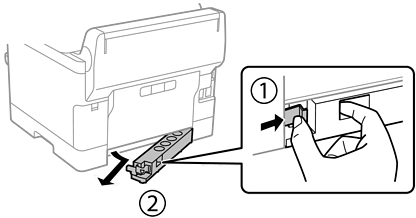
Remove the optional paper cassette unit from its box, and then remove any protective materials.
Check the items supplied.
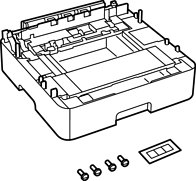
Place the lowest optional paper cassette unit where you want to set up the printer.
If you are only using one optional paper cassette unit, go to step 11. If you are using two or three optional cassette units, go to the next step.
Stack the optional paper cassette units on top of the lowest optional paper cassette unit, and then secure them with the screws using a screwdriver.
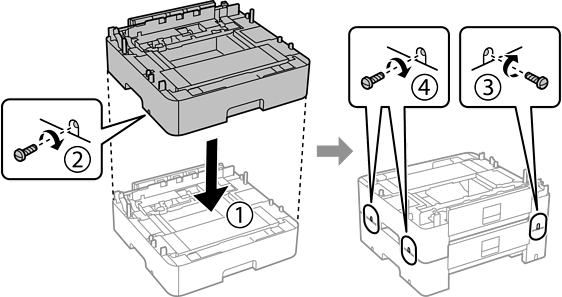
Repeat the previous step to add more optional paper cassette units.
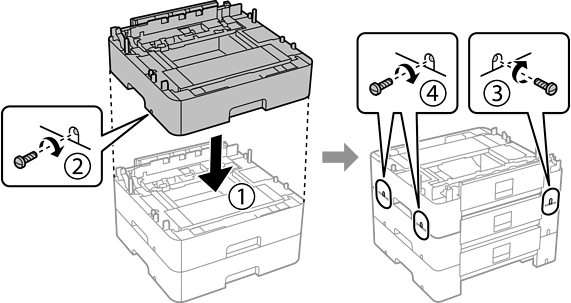
Lower the printer gently onto the optional paper cassette units aligning the corners, and then secure them with the screws using a screwdriver.
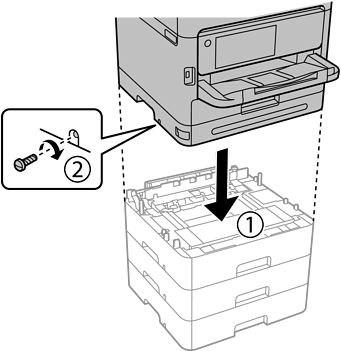
Secure the optional paper cassette units and the printer at the back and the right side with the screws using a screwdriver.
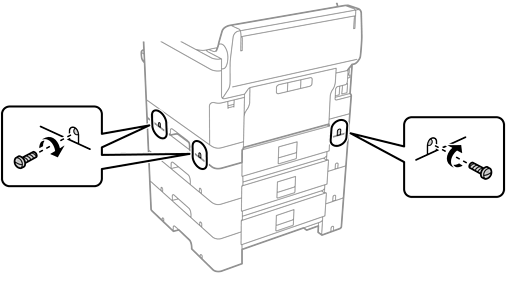
Attach the part that you removed in step 4 to the back of the lowest optional paper cassette unit.
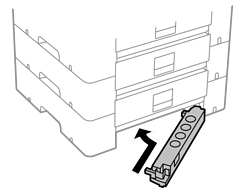
Place the sticker indicating the cassette number.
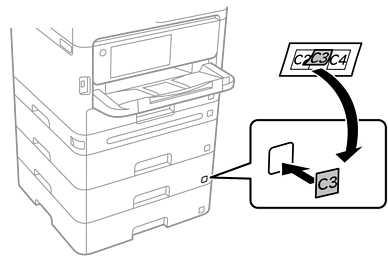
Reconnect the power cord and any other cables, and then plug in the printer.
Turn on the printer by pressing the  button.
button.
Pull out and reinsert the optional paper cassette unit to check that the optional paper cassette unit is displayed on the Paper Setting screen.
When uninstalling the optional paper cassette unit, turn off the printer, unplug the power cord, disconnect any cables, and then perform the installation procedure in reverse.
Proceed with the printer driver settings.