

Integrating Epson ScanSmart with Xero
You can easily scan stacks of receipts and invoices with Epson ScanSmart. Integrating Epson ScanSmart and Xero also allows you to automatically extract data such as expenses and suppliers, and then export the data to Xero. This will help to reduce the time you spend manually managing your receipts and invoices.
This feature is available for the following products (only for Australian models):
-
ES-500WR
-
RR-600W
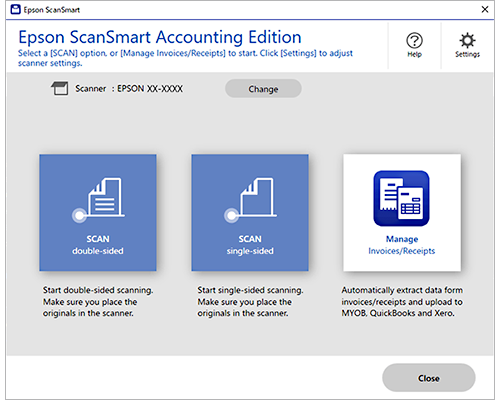
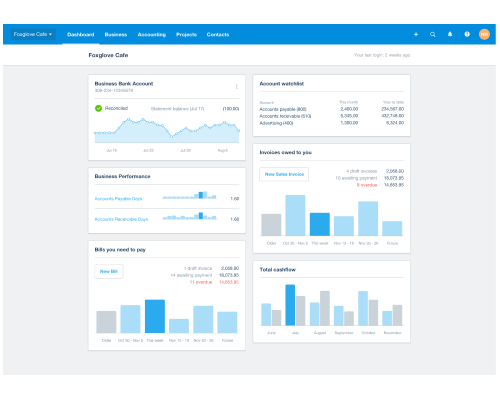
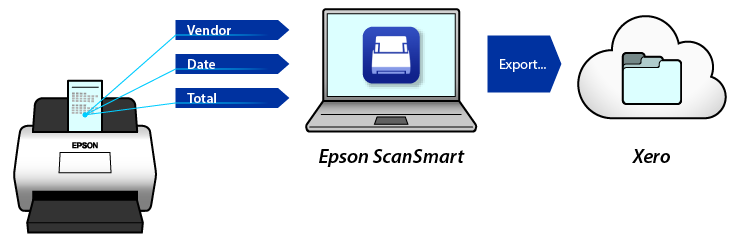
Why connect Epson ScanSmart to Xero
The benefits of connecting Epson ScanSmart with Xero include:
Digitize Your Receipts/Invoices
Epson ScanSmart converts your stacks of receipts and invoices into digital data in one easy operation.
Extract Data Automatically
Epson ScanSmart uses OCR technology to automatically extract information such as payment and suppliers from scanned images.
Export to Xero
Extracted data and scanned images are sent to Xero without any complicated steps.
Import from Your Xero Account
You can import and use supplier and account data from your Xero account to Epson ScanSmart.
What Epson ScanSmart does
Simple Scanning Steps
Epson ScanSmart allows you to scan your documents using simple steps. You can also preview your scanned image and edit when necessary.
File Name Suggestions
Epson ScanSmart detects texts used in your scanned image and suggests an appropriate file name.
Save to Cloud Services
You can easily save your scanned images to a variety of cloud services as well as locally on your computer.
About Xero
Xero is world-leading online accounting software built for small business.
-
Get a real-time view of your cashflow. Log in anytime, anywhere on your Mac, PC, tablet of phone to get a real-time view of your cash flow. It’s small business accounting software that’s simple, smart and occasionally magical.
-
Run your business on the go. Use our mobile app to reconcile, send invoices, or create expense claims - from anywhere.
-
Get paid faster with online invoicing. Send online invoices to your customers - and get updated when they’re opened.
-
Reconcile in seconds. Xero imports and categorises your latest bank transactions. Just click ok to reconcile.
Find out more or try Xero Accounting Software for free.
Exporting to Xero
-
Scan your receipt or invoice.
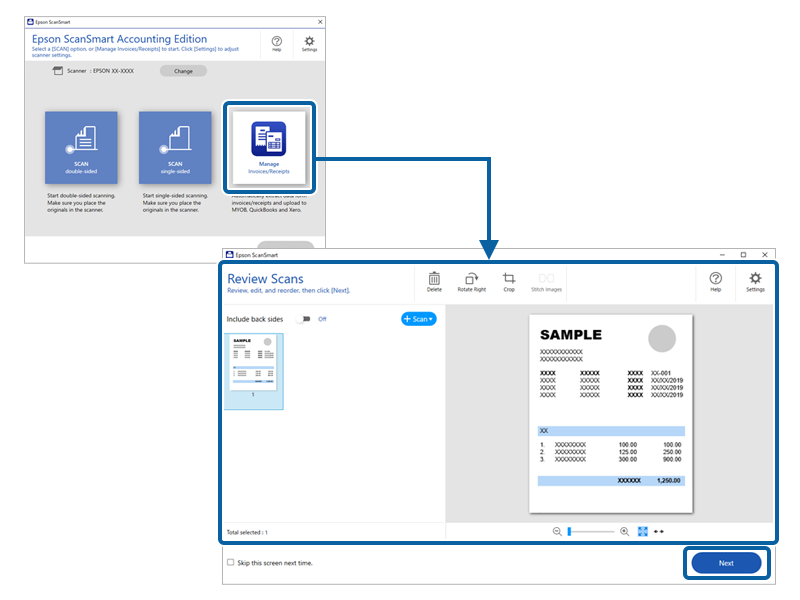
-
Export the scanned image.
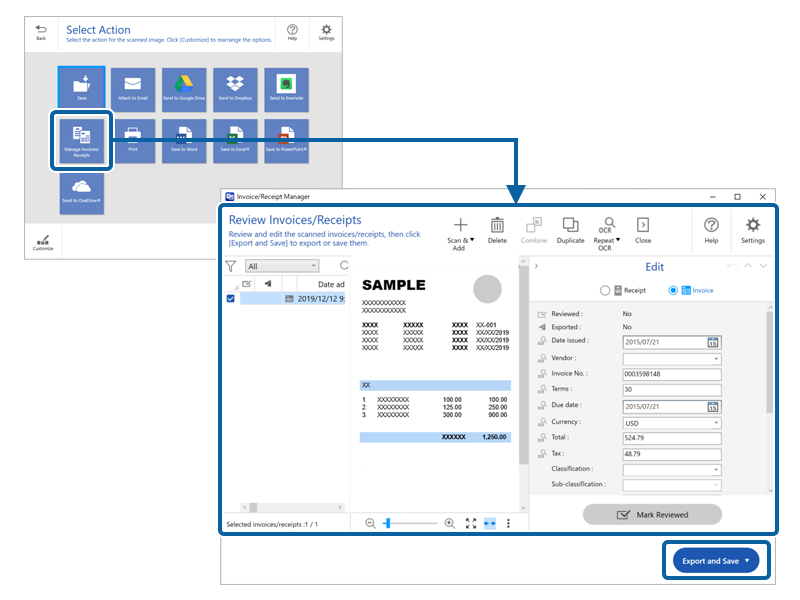
-
Select Xero.
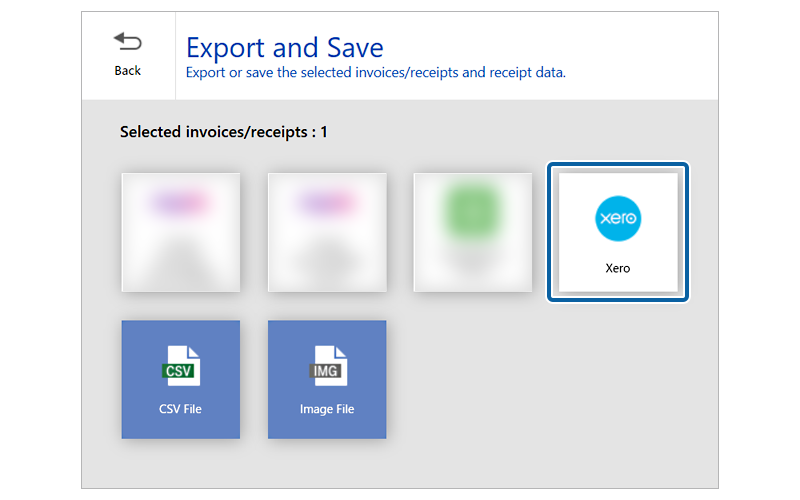
See the following page for more detailed instructions.
➡ User's Guide for Epson ScanSmart and Xero Users
Try Xero Account Software for free.