You can automatically connect to a wireless router by using a PIN code. You can use this method to set up if a wireless router is capable of WPS (Wi-Fi Protected Setup). Use a computer to enter a PIN code into the wireless router.
Select  on the home screen.
on the home screen.
To select an item, use the 


 buttons, and then press the OK button.
buttons, and then press the OK button.
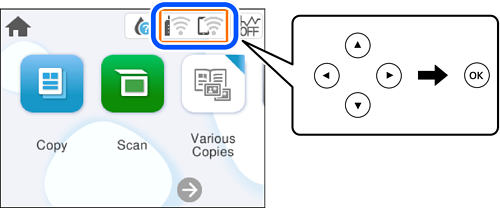
Select Wi-Fi (Recommended).
Press the OK button.
If the network connection is already set up, the connection details are displayed. Select Change Settings to change the settings.
Select Others > PIN Code Setup (WPS).
Follow the on-screen instructions.
If you want to check the network connection status for the printer after setup is complete, see the related information link below for details.
See the documentation provided with your wireless router for details on entering a PIN code.