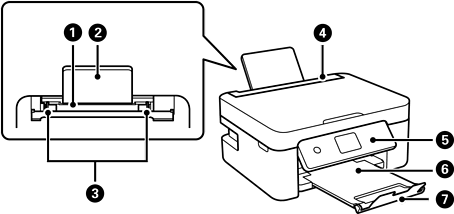
|
|
Rear paper feeder |
Loads paper. |
|
|
Paper support |
Supports loaded paper. |
|
|
Edge guide |
Feeds the paper straight into the printer. Slide to the edges of the paper. |
|
|
Feeder guard |
Prevents foreign substance from entering the printer. Usually keep this guard closed. |
|
|
Control panel |
Indicates the printer's status and allows you to make print settings. |
|
|
Output tray |
Holds the ejected paper. |
|
|
Stopper |
Prevents printouts from falling from the output tray. |