You can use either of the following methods to print on both sides of the paper.
Automatic 2-sided printing
Manual 2-sided printing
When the printer has finished printing the first side, flip the paper over to print on the other side.
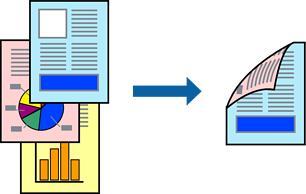
This feature is not available for borderless printing.
Access the printer driver, and then select the following settings.
Main tab > 2-Sided Printing