You can send scanned images to cloud services. Before using this feature, make settings using Epson Connect. See the following Epson Connect portal website for details.
http://www.epsonconnect.eu (Europe only)
Make sure that you have made settings using Epson Connect.
Place the original.
Select Scan on the control panel.
Select Cloud.
Select  on the top of the screen, and then select a destination.
on the top of the screen, and then select a destination.
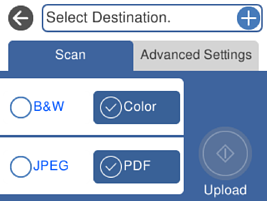
Set items on Scan tab, such as the save format.
Select Advanced Settings tab, and then check settings, and change them if necessary.
Advanced Options for Scanning to the Cloud
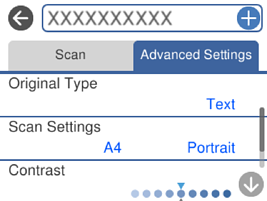
Select Scan tab again, and then tap  .
.
The color, size, and border of the scanned image will not be exactly the same as the original.