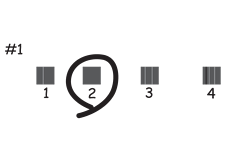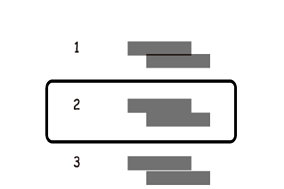If you notice a misalignment of vertical lines or blurred images, align the print head.
Load A4 -size plain paper in the printer.
Select Maintenance on the home screen.
Select Print Head Alignment.
Select one of the alignment menus.
Follow the on-screen instructions to print an alignment pattern and select the number for the optimum pattern.