You can print photos directly from a digital camera connected by USB cable.
Remove a memory device from the printer.
Load paper in the printer.
Loading Paper in the Paper Cassette 1
Select Settings > Camera Print Settings on the control panel.
Select Print Settings or Photo Adjustments and change the settings if necessary.
Turn on the digital camera, and then connect to the printer using a USB cable.
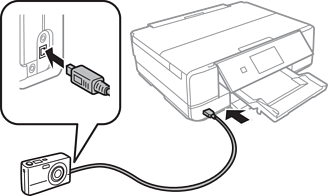
Use a USB cable that is shorter than two meters.
Select the photos you want to print from the digital camera, make settings such as the number of copies, and then start printing.