Press the power button on the control panel to turn on the power. Hold down the  button until the LCD screen is displayed.
button until the LCD screen is displayed.
The home screen is displayed when startup is complete.
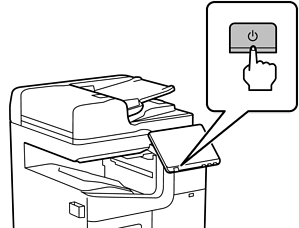
Press the  button, then follow the on-screen instructions to turn off the power.
button, then follow the on-screen instructions to turn off the power.
When unplugging the power cord, wait until the power light is off and the LCD screen has disappeared.