Select a folder on the Folder List screen, and then select Open to view a list of the files in the folder.
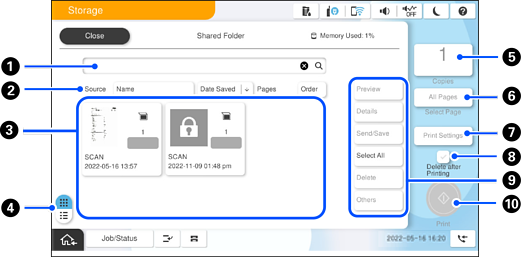
|
|
Search for the document by entering the name of the document or the user. |
|
|
Sort the files by items. You can switch the order between ascending or descending. |
|
|
Displays thumbnails of the files. A key icon is displayed if a password is set for the file. |
|
|
Switches the document display between thumbnails and lists. |
|
|
Set the number of prints. |
|
|
Select the pages you want to print. |
|
|
Displays the Print Settings menu. |
|
|
Select to delete the file after printing. |
|
|
Select the operation you want to perform such as previewing, outputting, and deleting the file, or you can change the name of files, users, and passwords from here. |
|
|
Start printing the file. |