Paper tray
When printing on 1-side, load preprinted paper with the printable side facing down.
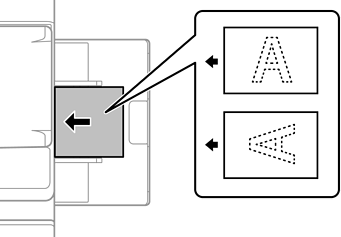
Paper cassette
When printing on 1-side, load preprinted paper with the printable side facing up.
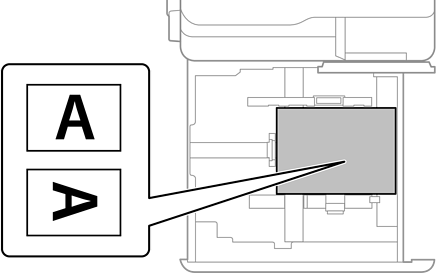
Select Preprinted as the paper type on the paper settings screen displayed on the control panel.
You can also display the paper settings screen by selecting  on the control panel.
on the control panel.