Simple Scan Screen
This screen allows you to execute a scan just by clicking the scan icon.
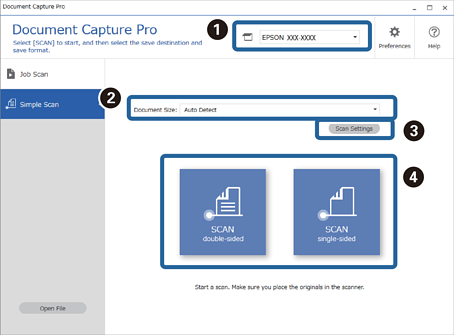
|
Item |
Explanation |
|
|---|---|---|
|
|
Select Scanner |
When you start the software it automatically connects to the last scanner you used. If you want to use a different scanner, you can select it from the drop-down list. |
|
|
Document Size |
Select the size of the original. When Auto Detect is selected, the original size is automatically detected. |
|
|
Scan Settings |
You can make more detailed settings such as the resolution. |
|
|
SCAN double-sided SCAN single-sided |
Start scanning. |






