A communication error is displayed in Document Capture Pro
Is Epson Scan 2 or Epson Scan 2 Utility running?
You cannot run Epson Scan 2 or Epson Scan 2 Utility and Document Capture Pro at the same time.
Close Epson Scan 2 or Epson Scan 2 Utility before starting Document Capture Pro.
If you receive a communication error while connecting to the network, your User Account Control level may be lower than the
recommended setting.
Change the level on the User Account Control Settings screen.
You can search for the User Account Control Settings screen using Cortana, or open it from the control panel.
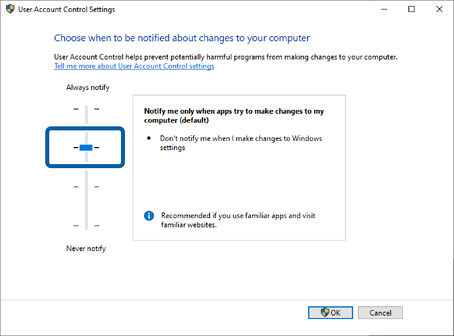
Depending on the model, Document Capture Pro may not work if both EPSON Scan and Epson Scan2 are installed.
If you are using the DS-5500/DS-6500/DS-7500 or DS-50000/DS-60000/DS-70000, Document Capture Pro may not work on computers that have both EPSON Scan and Epson Scan2 installed. Uninstall either EPSON Scan or Epson Scan2.

