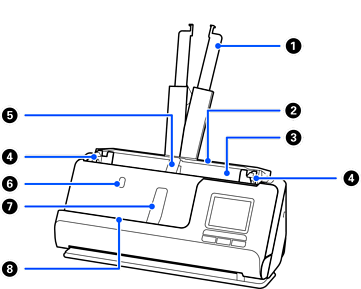
|
|
Input tray extension |
Pull this out if the original extends beyond the edges of the tray. This prevents paper from curling and causing paper jams. |
|
|
Input tray |
Loads originals. |
|
|
ADF (Automatic Document Feeder) |
Feeds loaded originals automatically. |
|
|
Edge guides |
Use guides to supports the original in the input tray to facilitate a smooth feeding operation. Slide to the edges of the originals. |
|
|
Input tray paper support |
Supports the ejected original on the input tray side so that it is ejected correctly. |
|
|
Input tray paper support button |
Press this button to raise the input tray paper support. Store the paper support manually. |
|
|
Output tray paper support |
Supports the ejected original on the output tray side so that it is ejected correctly. |
|
|
Output tray paper support button |
Press this button to raise the output tray paper support. Store the paper support manually. |
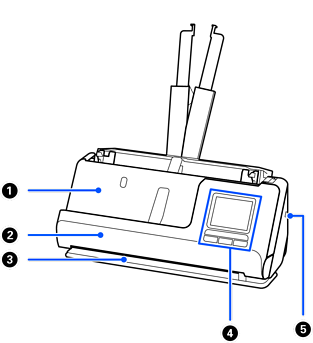
|
|
Output tray |
Originals scanned in the vertical path position are ejected from here. |
|
|
Vertical path cover |
Open when cleaning the inside of the scanner, or when an original is jammed while scanning in the vertical path position. |
|
|
Output slot |
Originals scanned in the straight path position are ejected from here. |
|
|
Control panel |
Displays the scanner’s status and performs scanner operations. |
|
|
Security slot |
Insert a security lock for theft prevention. |
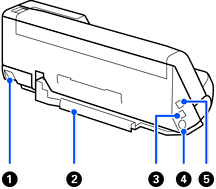
|
|
Scanner position selector |
Used to change the scanner position between vertical path position and straight path position. |
|
|
Cable holder |
Secures the cables neatly to the scanner at the bottom. Do not secure the AC adapter cord and USB cable to the cable holder in the following situations.
|
|
|
USB port |
Connects a USB cable for connecting to a computer. |
|
|
DC inlet |
Connects the AC adapter. |
|
|
External interface USB port |
Connects a USB drive. |
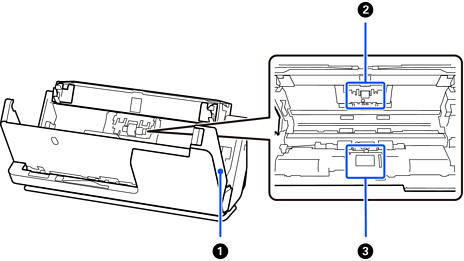
|
|
Scanner cover |
Pull the lever and open the scanner cover when cleaning inside the scanner and removing jammed paper. |
|
|
Separation roller |
Feeds originals separately one by one. This needs to be replaced when the number of scans exceeds the service number of papers. |
|
|
Pickup roller |
Feeds originals. Roller needs to be replaced when the number of scans exceeds the service number of papers. |