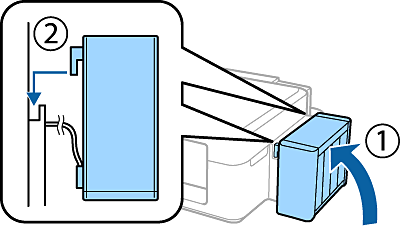Filling Ink
1 Unhook the ink tank unit.
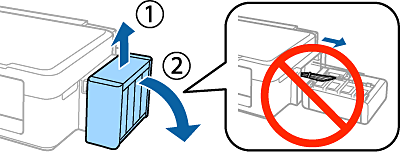
|
Do not pull the tubes. |
2 Open the ink tank unit cover, and then remove the ink tank cap.
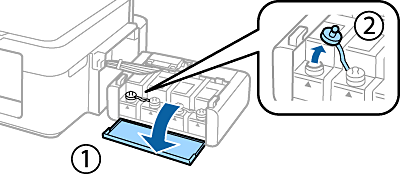
3 Snap off the top of the cap, remove the cap of the ink bottle, remove the seal from the bottle, and then close the cap tightly.
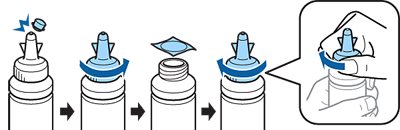
|
|
4 Match the ink color with the tank, and fill with all of ink.
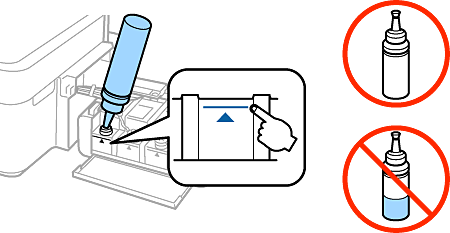
5 Install the top of the cap to the cap of the ink bottle.
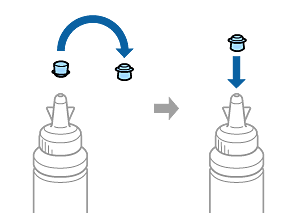
6 Close the ink tank cap securely.
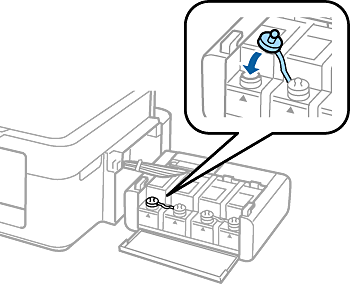
7 Repeat the same steps to fill the rest of the ink tanks.
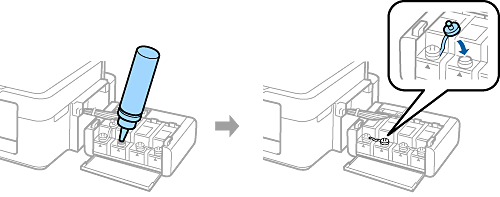
8 Close the ink tank unit cover.
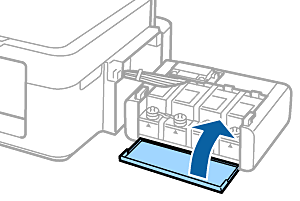
9 Hook the ink tank unit onto the printer.