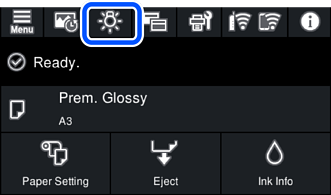When printing starts, the internal light turns on allowing you to view printing as it happens through the printer cover. To turn off the light, make settings from the home screen as described below.
 > General Settings > Basic Settings > Inside Light > Manual
> General Settings > Basic Settings > Inside Light > Manual
You can also turn the light on or off by selecting  on the home screen.
on the home screen.