You can print on both sides of the paper.
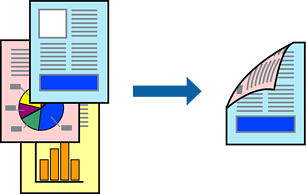
If you do not use paper that is suitable for 2-sided printing, the print quality may decline and paper jams may occur.
Depending on the paper and the data, ink may bleed through to the other side of the paper.
Select Two-sided Printing Settings from the pop-up menu.
Select the bindings in Two-sided Printing.
Set the other items as necessary.
Click Print.