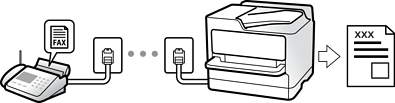
If the printer is connected to the phone line and basic settings have been completed using the Fax Setting Wizard, you can receive faxes.
You can save received faxes, check them on the printer screen, and forward them.
Received faxes are printed in the printer's initial settings.
When you want to check the status of the fax settings, print a Fax Settings List by selecting Fax >  (More) > Fax Report > Fax Settings List.
(More) > Fax Report > Fax Settings List.
You cannot do the following while receiving a fax.
- Receive other faxes at the same time
- Send faxes
You can perform fax sending operations (up to the stage of reserving a job) even while receiving a fax.
However, you cannot perform operations for sending faxes for jobs that cannot be reserved, such as sending using On Hook or Direct Send.