 light stays on and ink charging does not start, press the
light stays on and ink charging does not start, press the  button. Then remove and reinsert the ink cartridges.
button. Then remove and reinsert the ink cartridges.
1 Open the scanner unit.
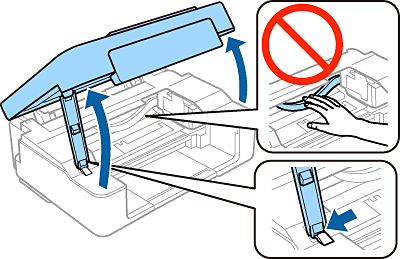
|
Do not touch the white cable inside the printer. |
2 Gently shake the ink cartridges four or five times, and then remove the cartridges from their packages.
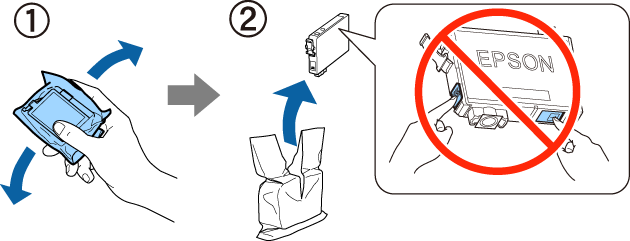
|
|
3 Remove only the yellow tape from the cartridges.
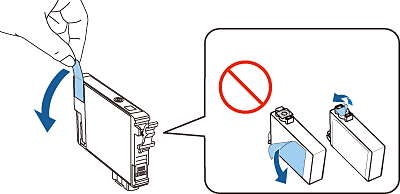
4 Insert the ink cartridge and press it down firmly. Repeat this step to insert all ink cartridges.
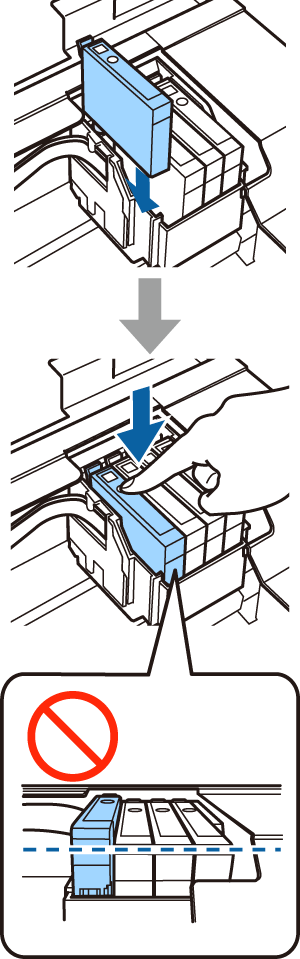
|
Make sure all the cartridges are aligned. |
5 Close the scanner unit slowly.
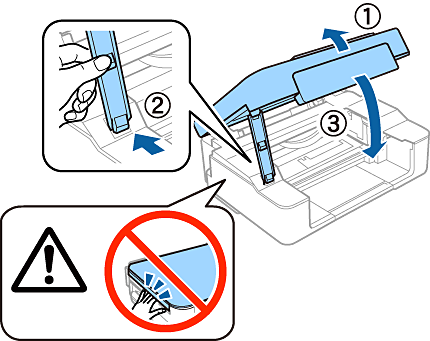
6
Press the  button on the printer to start charging the ink. Go straight to the next step. It is not necessary to wait for the ink to
finish charging.
button on the printer to start charging the ink. Go straight to the next step. It is not necessary to wait for the ink to
finish charging.
 light stays on and ink charging does not start, press the
light stays on and ink charging does not start, press the  button. Then remove and reinsert the ink cartridges.
button. Then remove and reinsert the ink cartridges.
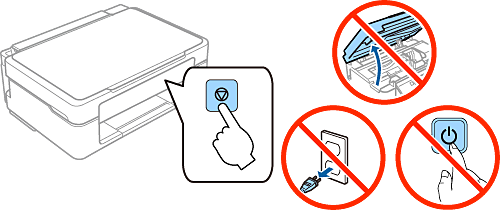
|
|