Turning on the Printer
1 Place the printer on a flat and stable surface and then connect the power cable and plug it in.
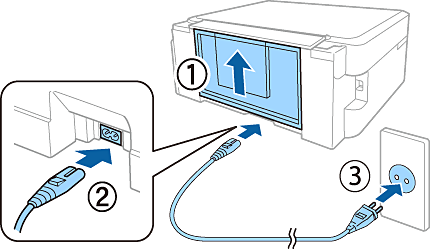
|
Keep the product away from direct sunlight or cooling and heating equipment. |
2 Turn on the printer and raise the control panel.
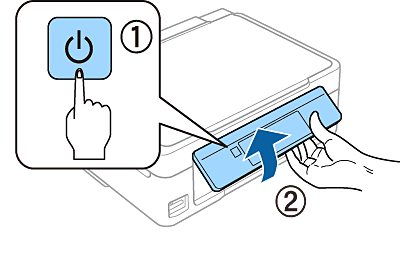
|
If an error message appears, turn off the printer and check that no protective material has been left inside the printer. |