You can select photos from the thumbnail screen. This is useful when selecting a few photos from a large number of photos.
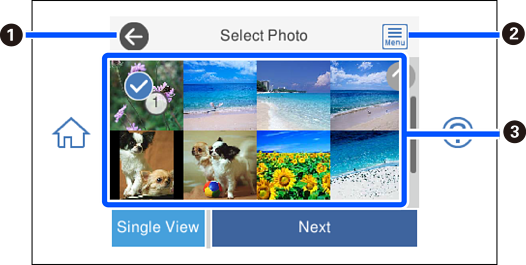
|
|
Returns to the previous screen. |
|
|
|
Displays the Select Photo Menu that allows you to select photos easily. |
|
|
|
Tap photos to select them. The selected photos have check marks and the number of prints on them. |
|