This section explains how to set up sending conditions for the registered VoIP gateways.
Access Web Config, and then select Fax tab > IP-FAX Settings > VoIP Gateway Settings.
Click VoIP Gateway Priority Settings > Edit.
The screen where you can make priority settings for the registered VoIP gateways is displayed.
Select Settings.
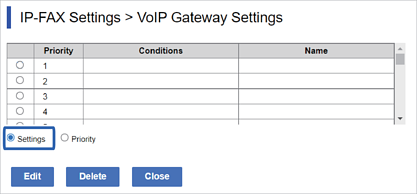
Select the item to edit the sending condition, and then click Edit.
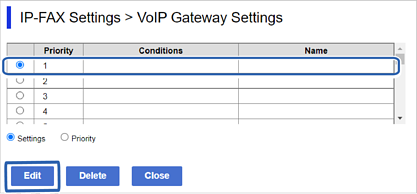
The screen where you can set the sending conditions for the registered VoIP gateways is displayed.
Set each item.
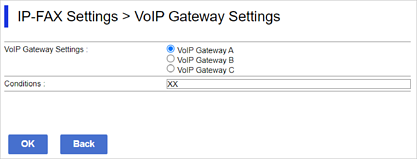
Click OK.
The settings are reflected on the printer.
To change the sending condition, click Edit.
To delete the sending condition, click Delete.