Before Using the Printer
Part Names
Setup
Basic Operations
Cleaning
Troubleshooting
Product Specifications
Appendix
Top > Basic Operations > Turning the Power On/Off
Turning the Power On/Off
Operate the ![]() power button to turn the printer on or off.
power button to turn the printer on or off.
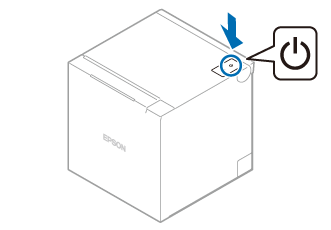
Turning the Power On
Hold down the ![]() power button until the
power button until the  power LED turns on, then release the button.
power LED turns on, then release the button.
Turning the Power Off
Hold down the ![]() power button until the
power button until the  power LED starts flashing, then release the button.
power LED starts flashing, then release the button.
The  power LED will stop flashing, all LEDs will turn off, and the printer will turn off.
power LED will stop flashing, all LEDs will turn off, and the printer will turn off.
Before Using the Printer
Part Names
Setup
Basic Operations
Cleaning
Troubleshooting
Product Specifications
Appendix
Top > Basic Operations > Turning the Power On/Off
Turning the Power On/Off
Operate the ![]() power button to turn the printer on or off.
power button to turn the printer on or off.
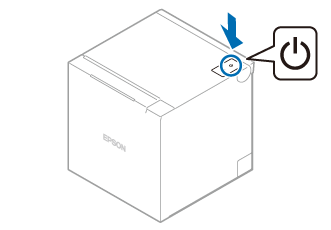
Turning the Power On
Hold down the ![]() power button until the
power button until the  power LED turns on, then release the button.
power LED turns on, then release the button.
Turning the Power Off
Hold down the ![]() power button until the
power button until the  power LED starts flashing, then release the button.
power LED starts flashing, then release the button.
The  power LED will stop flashing, all LEDs will turn off, and the printer will turn off.
power LED will stop flashing, all LEDs will turn off, and the printer will turn off.
