Composition of Epson Craft Studio
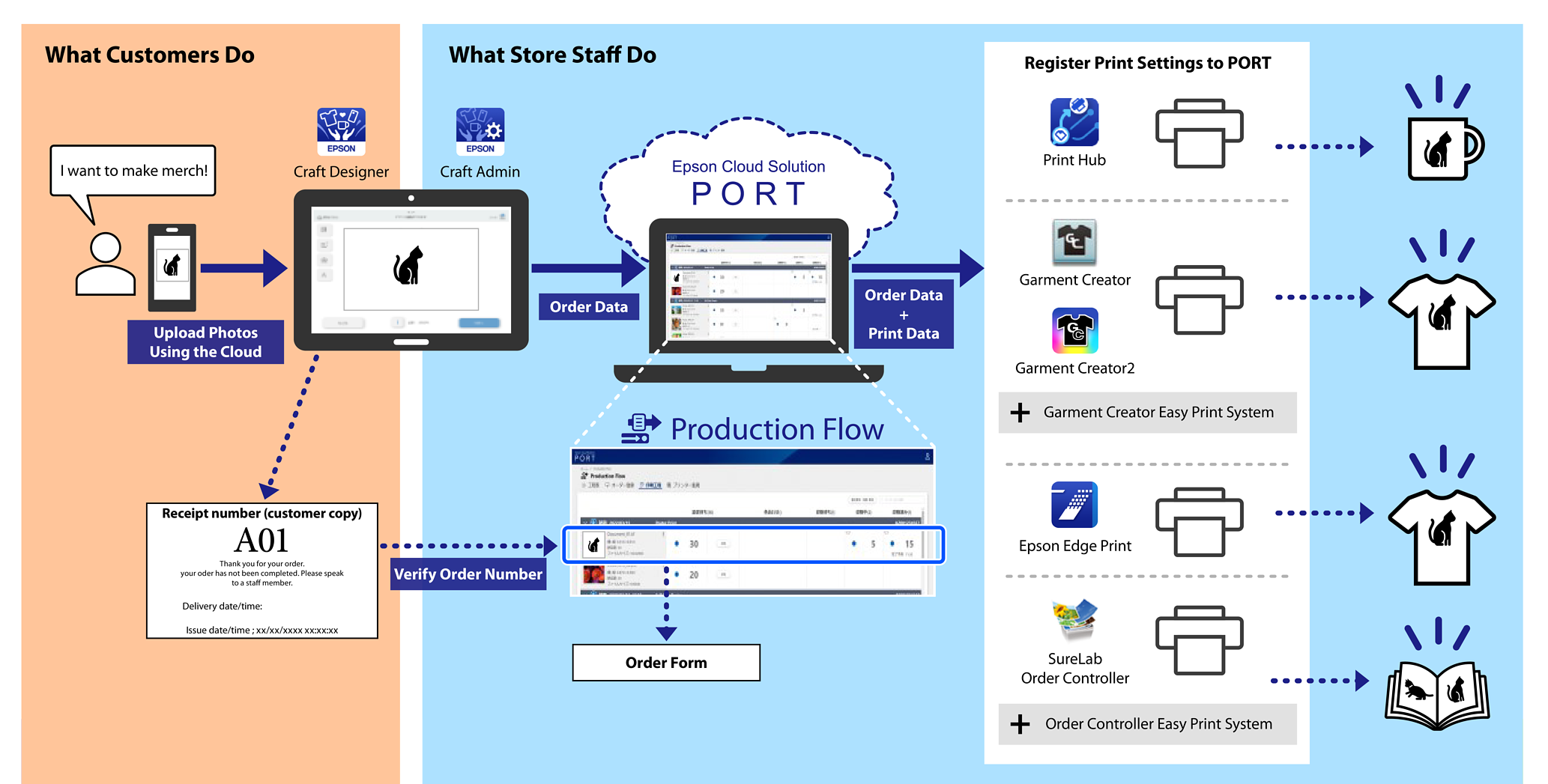
|
Icon |
Name |
Usage |
|---|---|---|
 |
Production Flow |
This is web software that allows you to monitor and manage the following information uploaded to Epson Cloud Solution PORT (cloud).
|
* This Epson solution lets you visualize on-site conditions such as printer operating information and error status. To use this you need to register an account.
|
Icon |
Name |
Usage |
|---|---|---|
 |
Epson Print Hub (Print Hub) |
You can manage print settings for printers used in Epson Craft Studio. You can select registered print settings from Production Flow. *You cannot use print settings for printers that support Garment Creator. |
 |
Garment Creator |
This software is dedicated to pigment textile printing and realizes high-quality output. You can make settings for printers that print directly onto garments (for example, T-shirts). |
 |
Garment Creator2 |
|
|
Garment Creator Easy Print System (GCEPS) |
You can set up a hot folder and copy image files to automatically create print jobs and send the jobs to the target printer. This removes the need to create and send jobs with print settings and layout settings in Garment Creator or Garment Creator2 each time. Use this if you frequently print with the same print settings or layout settings. * This software is installed with Garment Creator or Garment Creator2. |
|
 |
Epson Edge Print |
This software allows you to print on items such as acrylics and perform large-format printing. |
* You can install this from the Epson Craft Studio Installer.
|
Icon |
Name |
Usage |
|---|---|---|
 |
Epson SureLab OrderController |
This print software helps customers to adjust photo quality and so on. For printers that support Epson SureLab OrderController, you can also register print settings from the Epson Print Hub. |
 |
OrderController Easy Print System |
This app registers presets that have been set in Epson SureLab OrderController to Production Flow. Customers who have already installed Epson SureLab OrderController can make print settings using the presets registered in Epson SureLab OrderController without changing their print software to Epson Print Hub. Launch the app from Epson SureLab OrderController. |
* This is an optional app.
|
Icon |
Name |
Usage |
|---|---|---|
 |
Epson Craft Designer Admin (Craft Admin) |
You can set the item information and design screens displayed on the in-store iPads. |
|
Icon |
Name |
Usage |
|---|---|---|
 |
Epson Craft Designer (Craft Designer) |
Customers visiting the store can design and order original products using their favorite photos from the in-store iPads. |