Copies are Scuffed, Color is Missing or Banding or Unexpected Colors Appear
Uneven Colors, Smears, Dots, or Straight Lines Appear in the Copied Image
An Image of the Reverse Side of the Original Appears in the Copied Image
Copy - Red Color is not Completely Erased When Using the Erase Red Color Feature
Printout is Scuffed, Color is Missing or Banding or Unexpected Colors Appear

Printout Differs from Normal Printing, Such as Scuffed Thin Lines and Faint Print Colors (When Printing Files Saved in Storage from a Computer)

Printout is Very Scuffed
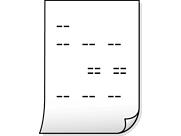
Printout Comes Out as a Blank Sheet
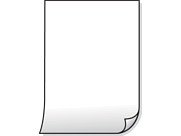
Paper Is Smeared or Scuffed

Images or Photos Contain Unexpected Colors

The Position, Size, or Margins of the Printout Are Incorrect

Printed Characters Are Incorrect or Garbled
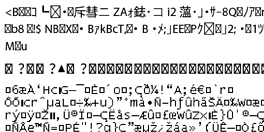
Mosaic-Like Patterns Appear in the Printout

Unintentionally Printing on 2-Sides
Printer Does Not Print Correctly While Using PostScript Printer Driver
Print Quality Is Poor While Using PostScript Printer Driver
Copies are Scuffed, Color is Missing or Banding or Unexpected Colors Appear

Blurry Copies, Vertical Banding, or Misalignment
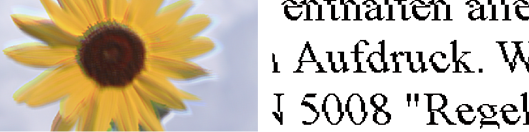
Printout is Very Scuffed
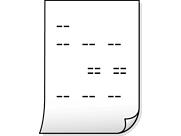
Printout Comes Out as a Blank Sheet
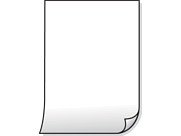
Thin Lines Disappear When Copying

Paper Is Smeared or Scuffed

The Position, Size, or Margins of the Copies are Incorrect

Uneven Colors, Smears, Dots, or Straight Lines Appear in the Copied Image

Moiré (Cross-Hatch) Patterns Appear in the Copied Image

An Image of the Reverse Side of the Original Appears in the Copied Image

Copy - Red Color is not Completely Erased When Using the Erase Red Color Feature
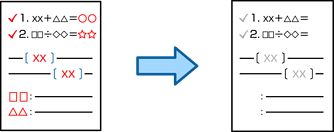
Uneven Colors, Dirt, Spots, Appear when Scanning from the Scanner Glass

Straight Lines Appear when Scanning from ADF

Blurry Scans, Vertical Banding, or Misalignment
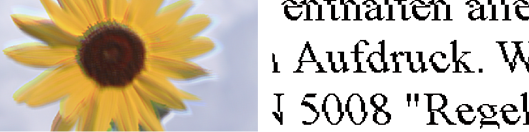
An Image of the Reverse Side of the Original Appears in the Scanned Image

Cannot Scan the Correct Area on the Scanner Glass

Scan - Red color is not completely erased when using the Erase Red Color feature
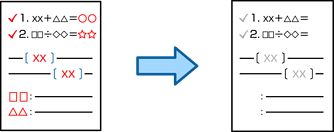
Cannot Solve Problems in the Scanned Image