Before Using the Printer
Product Models and Supported Interfaces
Part Names
Setup
Basic Operations
Cleaning
Troubleshooting
Appendix
Top > Product Models and Supported Interfaces > Checking the Product Model
Checking the Product Model
The product name and model number are printed on the label attached to the back side of the printer. (See the figure below)
 Removing the Covers (Rear and Bottom)
Removing the Covers (Rear and Bottom)
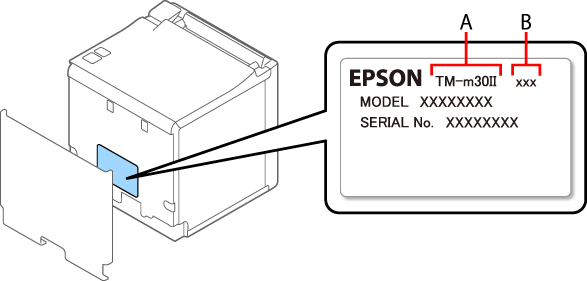
A: Product name
B: Model number
Before Using the Printer
Product Models and Supported Interfaces
Part Names
Setup
Basic Operations
Cleaning
Troubleshooting
Appendix
Top > Product Models and Supported Interfaces > Checking the Product Model
Checking the Product Model
The product name and model number are printed on the label attached to the back side of the printer. (See the figure below)
 Removing the Covers (Rear and Bottom)
Removing the Covers (Rear and Bottom)
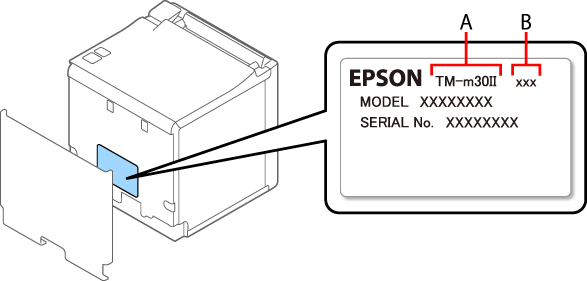
A: Product name
B: Model number
