Before Using the Printer
Product Models and Supported Interfaces
Part Names
Setup
Basic Operations
Cleaning
Troubleshooting
Appendix
Top > Part Names > Connectors
Connectors
The connectors are located on the back side of the printer.
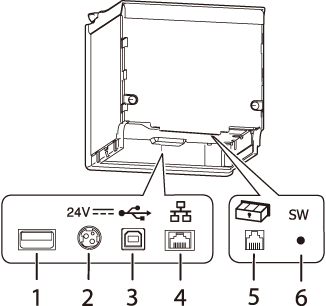
|
1 |
USB connector (Type-A) |
For connecting a peripheral device such as a wireless LAN unit, customer display, or handheld scanner. |
|
2 |
Power supply connector |
Connects the DC cable for the AC adapter. |
|
3 |
USB connector (Type-B) |
Connects the USB cable for connecting to computers. |
|
4 |
Ethernet connector |
Connects the 10BASE-T/100BASE-TX LAN cable. |
|
5 |
Drawer kick connector |
Connects the modular cable for the cash drawer. |
|
6 |
Status sheet button |
Use this button to print a status sheet on interfaces or initialize the settings on interfaces. |
Before Using the Printer
Product Models and Supported Interfaces
Part Names
Setup
Basic Operations
Cleaning
Troubleshooting
Appendix
Top > Part Names > Connectors
Connectors
The connectors are located on the back side of the printer.
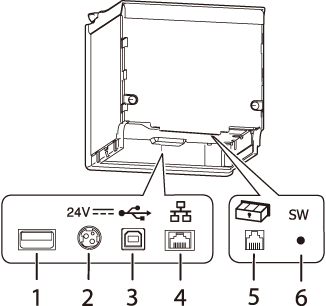
|
1 |
USB connector (Type-A) |
For connecting a peripheral device such as a wireless LAN unit, customer display, or handheld scanner. |
|
2 |
Power supply connector |
Connects the DC cable for the AC adapter. |
|
3 |
USB connector (Type-B) |
Connects the USB cable for connecting to computers. |
|
4 |
Ethernet connector |
Connects the 10BASE-T/100BASE-TX LAN cable. |
|
5 |
Drawer kick connector |
Connects the modular cable for the cash drawer. |
|
6 |
Status sheet button |
Use this button to print a status sheet on interfaces or initialize the settings on interfaces. |
