Select your printer model
Parameters are refined by the selected printer.
How to Use the Printer Selection Function
When you select a target printer in the "Select your printer model" field, parameters and settings available with the selected printer are displayed below.
When no printer is selected, all parameters and settings are displayed.
The selection of a printer is maintained even after you move to another API page.
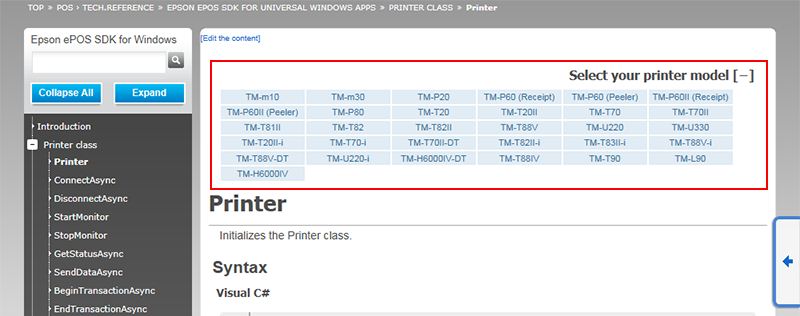
1. Click on an API you want to see.
2. Click on a target printer to select it.
The color of each printer box changes as follows.
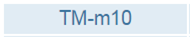 |
Selectable |
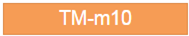 |
Currently selected |
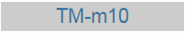 |
Not selectable (does not support the API currently displayed) |
 |
Currently selected (does not support the API currently displayed) |
3. Click [ - ] to close the printer list.
Only the currently-selected printer is displayed.
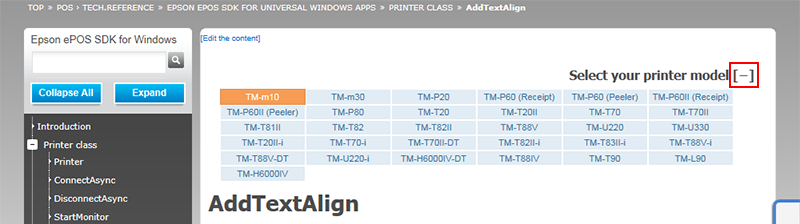
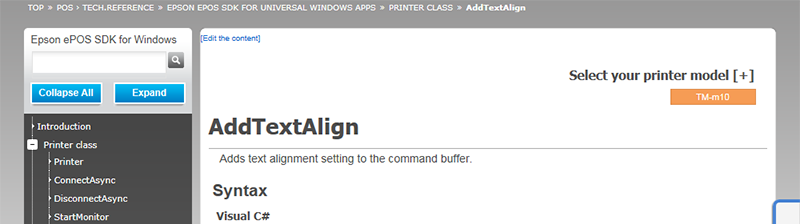
Quick Access
- [Name]
- [Format]
- [Range]
- [Description]
- [Notes]
Epson ePOS SDK includes patented or patent pending functions. The contents must not
be disclosed to third parties.
- Introduction
- help
- ePOSDevice object
- Common to device objects
- OtherPeripheral object
- Display object
- createWindow method
- destroyWindow method
- setCurrentWindow method
- clearWindow method
- addCreateScreen method
- addCreateScreenCustom method
- createTextArea method
- destroyTextArea method
- setCurrentTextArea method
- clearTextArea method
- setCursorPosition method
- moveCursorPosition method
- setCursorType method
- addText method
- addReverseText method
- addMarquee method
- setBlink method
- setBrightness method
- addBackgroundColor method
- addStartSlideShow method
- addStopSlideShow method
- addDownloadImage method
- addRegisterDownloadImage method
- addNVImage method
- addClearImage method
- addSymbol method
- addClearSymbol method
- showClock method
- addCommand method
- send method
- reset method
- onreceive event
- Keyboard object
- POSKeyboard object
- MSR object
- Printer object
- addTextAlign method
- addTextLineSpace method
- addTextRotate method
- addText method
- addTextLang method
- addTextFont method
- addTextSmooth method
- addTextDouble method
- addTextSize method
- addTextStyle method
- addTextPosition method
- addTextVPosition method
- addFeedUnit method
- addFeedLine method
- addFeedPosition method
- addFeed method
- addImage method
- addLogo method
- addBarcode method
- addSymbol method
- addHLine method
- addVLineBegin method
- addVLineEnd method
- addPageBegin method
- addPageEnd method
- addPageArea method
- addPageDirection method
- addPagePosition method
- addPageLine method
- addPageRectangle method
- addRotateBegin method
- addRotateEnd method
- addCut method
- addPulse method
- addSound method
- addLayout method
- recover method
- addRecovery method
- reset method
- addReset method
- addCommand method
- send method
- print method
- getPrintJobStatus method
- startMonitor method
- stopMonitor method
- halftone property
- brightness property
- force property
- timeout property
- interval property
- drawerOpenLevel property
- message property
- onreceive event
- onstatuschange event
- onbatterystatuschange event
- ononline event
- onoffline event
- onpoweroff event
- oncoverok event
- oncoveropen event
- onpaperok event
- onpapernearend event
- onpaperend event
- ondrawerclosed event
- ondraweropen event
- onbatteryok event
- onbatterylow event
- HybridPrinter2 object
- lock method
- unlock method
- selectPaperType method
- waitInsertion method
- cancelInsertion method
- ejectPaper method
- sendData method
- print method
- readMicrData method
- cleanMicrReader method
- recover method
- reset method
- startMonitor method
- stopMonitor method
- setMessage method
- getMessage method
- halftone property
- brightness property
- force property
- paperType property
- interval property
- waitTime property
- enable40cplMode property
- onreceive event
- Scanner object
- SimpleSerial object
- GermanyFiscalElement object
- DeviceHubTerminal object
- CommBoxManager object
- CommBox object
- ePosDeviceConfiguration object
- Appendix
- Error Code List
- Key code list
- List of Supported Objects
- List of Supported APIs
- Printer-specific Support Information
- TM-m10
- TM-m30
- TM-m30II
- TM-m30II-H
- TM-m30II-NT
- TM-m30II-S
- TM-m30II-SL
- TM-m30III
- TM-m30III-H
- TM-m50
- TM-m50II
- TM-m50II-H
- TM-T20II
- TM-T20III
- TM-T20IV
- TM-T20IV-SP
- TM-T82III
- TM-T82IV
- TM-T88VI
- TM-T88VII
- TM-L100
- TM-T70
- TM-T70II
- TM-T88IV
- TM-T88V
- TM-U220
- TM-U220II
- TM-U330
- TM-P20
- TM-P20II
- TM-P60II (Receipt)
- TM-P60II (Peeler)
- TM-P80
- TM-P80II
- TM-H6000V
- TM-T20II-i
- TM-T70-i
- TM-T82II-i
- TM-T83II-i
- TM-T88V-i
- TM-T88VI-iHUB
- TM-U220-i
- TM-U220IIB-i
- TM-T70II-DT
- TM-T70II-DT2
- TM-T88V-DT
- TM-T88VI-DT2
- TM-H6000IV-DT
- TM-T20
- TM-T82II
- TM-T83II
- TM-T90
- TM-L90
- TM-H6000IV
- Usage restriction by firmware version

