Select your printer model
addLayout method
Adds sheet layout setting to the command buffer.
Syntax
addLayout(type, width, height, margin_top, margin_bottom, offset_cut, offset_label); |
Parameter
type
|
Value |
Description |
|---|---|
|
LAYOUT_RECEIPT |
Receipt |
|
LAYOUT_RECEIPT_BM |
Receipt (with black mark) |
|
LAYOUT_LABEL |
Label sheet |
|
LAYOUT_LABEL_BM |
Label sheet (with black mark) |
width
|
Value |
Description |
|---|---|
|
290 to 800 |
Specifies the paper width in 0.1-mm units. |
height
|
Sheet type |
Valid value |
Description |
|---|---|---|
|
Receipt |
0 |
Specification is not required. |
|
Receipt (with black mark) |
|
Specifies the distance between the top edges of two consecutive black marks in 0.1-mm units. |
|
Label sheet |
Specifies the distance between the top edges of two consecutive labels in 0.1-mm units. |
|
|
Label sheet (with black mark) |
Specifies the distance between the bottom edges of two consecutive black marks in 0.1-mm units. |
margin_top
|
Sheet type |
Valid value |
Description |
|---|---|---|
|
Receipt |
0 |
Specification is not required. |
|
Receipt (with black mark) |
-150 to 1500 |
Specifies the distance between the top edge of a black mark to the top of the sheet in 0.1-mm units. |
|
Label sheet |
0 to 1500 |
Specifies the distance between the top edge of a label to the top of the sheet in 0.1-mm units. |
|
Label sheet (with black mark) |
-15 to 1500 |
Specifies the distance between the bottom edge of a black mark to the top of the sheet in 0.1-mm units. |
margin_bottom
|
Sheet type |
Valid value |
Description |
|---|---|---|
|
Receipt |
0 |
Specification is not required. |
|
Receipt (with black mark) |
0 |
Specification is not required. |
|
Label sheet |
-15 to 0 |
Specifies the distance between the bottom edge of a label to the bottom of the print
area in 0.1-mm units. |
|
Label sheet (with black mark) |
-15 to 15 |
Specifies the distance between the bottom edge of a black mark to the bottom of the
print area in 0.1-mm units. |
offset_cut
|
Sheet type |
Valid value |
Description |
|---|---|---|
|
Receipt |
0 |
Specification is not required. |
|
Receipt (with black mark) |
-290 to 50 |
Specifies the distance between the top edge of a black mark to the cut position in 0.1-mm units. |
|
Label sheet |
0 to 50 |
Specifies the distance between the bottom edge of a label to the cut position in 0.1-mm units. |
|
Label sheet (with black mark) |
0 to 50 |
Specifies the distance between the top edge of a black mark to the cut position in 0.1-mm units. |
offset_label
|
Sheet type |
Valid value |
Description |
|---|---|---|
|
Receipt |
0 |
Specification is not required. |
|
Receipt (with black mark) |
0 |
Specification is not required. |
|
Label sheet |
0 |
Specification is not required. |
|
Label sheet (with black mark) |
0 to 15 |
Specifies the distance between the top edge of a black mark to the bottom edge of a label in 0.1-mm units. |
Return value
|
Return value |
Object type |
|---|---|
|
Printer object |
Printer |
|
HybridPrinter2 object |
HybridPrinter2 |
Exception
|
Exception |
Object type |
|---|---|
|
Parameter " ... " is invalid |
Error |
Detailed description
Refer to the following for the parameter positions available for each type of paper.
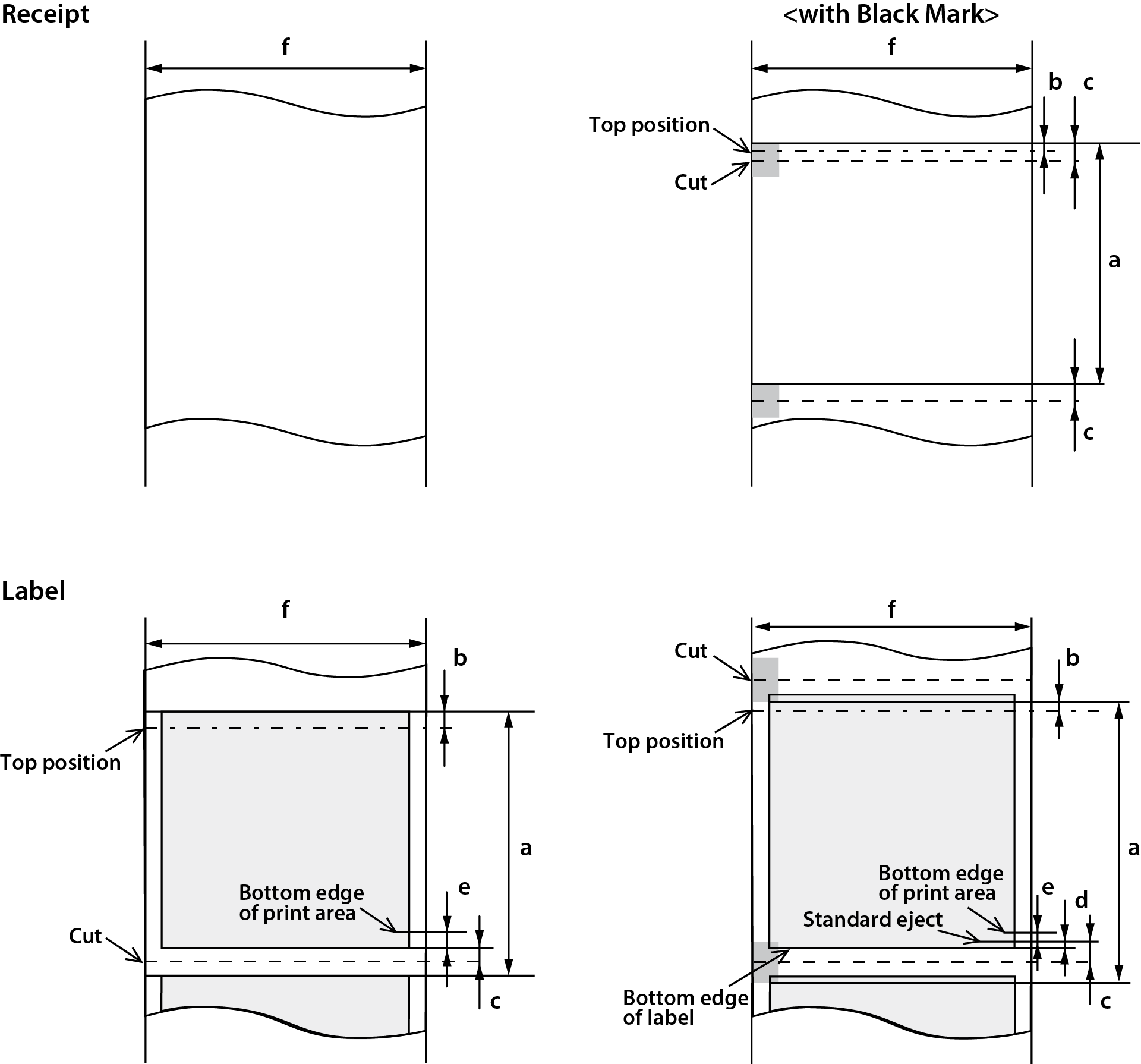
|
Symbol |
Parameter |
|---|---|
|
sf |
width |
|
sa |
height |
|
sb |
margin_top |
|
se |
margin_bottom |
|
sc |
offset_cut |
|
sd |
offset_label |
Supplementary explanation
This API does not work in the page mode.
Quick Access
- [Name]
- [Format]
- [Range]
- [Description]
- [Notes]
- Introduction
- help
- ePOSDevice object
- Common to device objects
- OtherPeripheral object
- Display object
- createWindow method
- destroyWindow method
- setCurrentWindow method
- clearWindow method
- addCreateScreen method
- addCreateScreenCustom method
- createTextArea method
- destroyTextArea method
- setCurrentTextArea method
- clearTextArea method
- setCursorPosition method
- moveCursorPosition method
- setCursorType method
- addText method
- addReverseText method
- addMarquee method
- setBlink method
- setBrightness method
- addBackgroundColor method
- addStartSlideShow method
- addStopSlideShow method
- addDownloadImage method
- addRegisterDownloadImage method
- addNVImage method
- addClearImage method
- addSymbol method
- addClearSymbol method
- showClock method
- addCommand method
- send method
- reset method
- onreceive event
- Keyboard object
- POSKeyboard object
- MSR object
- Printer object
- addTextAlign method
- addTextLineSpace method
- addTextRotate method
- addText method
- addTextLang method
- addTextFont method
- addTextSmooth method
- addTextDouble method
- addTextSize method
- addTextStyle method
- addTextPosition method
- addTextVPosition method
- addFeedUnit method
- addFeedLine method
- addFeedPosition method
- addFeed method
- addImage method
- addLogo method
- addBarcode method
- addSymbol method
- addHLine method
- addVLineBegin method
- addVLineEnd method
- addPageBegin method
- addPageEnd method
- addPageArea method
- addPageDirection method
- addPagePosition method
- addPageLine method
- addPageRectangle method
- addRotateBegin method
- addRotateEnd method
- addCut method
- addPulse method
- addSound method
- addLayout method
- recover method
- addRecovery method
- reset method
- addReset method
- addCommand method
- send method
- print method
- getPrintJobStatus method
- startMonitor method
- stopMonitor method
- halftone property
- brightness property
- force property
- timeout property
- interval property
- drawerOpenLevel property
- message property
- onreceive event
- onstatuschange event
- onbatterystatuschange event
- ononline event
- onoffline event
- onpoweroff event
- oncoverok event
- oncoveropen event
- onpaperok event
- onpapernearend event
- onpaperend event
- ondrawerclosed event
- ondraweropen event
- onbatteryok event
- onbatterylow event
- HybridPrinter2 object
- lock method
- unlock method
- selectPaperType method
- waitInsertion method
- cancelInsertion method
- ejectPaper method
- sendData method
- print method
- readMicrData method
- cleanMicrReader method
- recover method
- reset method
- startMonitor method
- stopMonitor method
- setMessage method
- getMessage method
- halftone property
- brightness property
- force property
- paperType property
- interval property
- waitTime property
- enable40cplMode property
- onreceive event
- Scanner object
- SimpleSerial object
- GermanyFiscalElement object
- DeviceHubTerminal object
- CommBoxManager object
- CommBox object
- ePosDeviceConfiguration object
- Appendix
- Error Code List
- Key code list
- List of Supported Objects
- List of Supported APIs
- Printer-specific Support Information
- TM-m10
- TM-m30
- TM-m30II
- TM-m30II-H
- TM-m30II-NT
- TM-m30II-S
- TM-m30II-SL
- TM-m30III
- TM-m30III-H
- TM-m50
- TM-m50II
- TM-m50II-H
- TM-T20II
- TM-T20III
- TM-T20IV
- TM-T20IV-SP
- TM-T82III
- TM-T82IV
- TM-T88VI
- TM-T88VII
- TM-L100
- TM-T70
- TM-T70II
- TM-T88IV
- TM-T88V
- TM-U220
- TM-U220II
- TM-U330
- TM-P20
- TM-P20II
- TM-P60II (Receipt)
- TM-P60II (Peeler)
- TM-P80
- TM-P80II
- TM-H6000V
- TM-T20II-i
- TM-T70-i
- TM-T82II-i
- TM-T83II-i
- TM-T88V-i
- TM-T88VI-iHUB
- TM-U220-i
- TM-U220IIB-i
- TM-T70II-DT
- TM-T70II-DT2
- TM-T88V-DT
- TM-T88VI-DT2
- TM-H6000IV-DT
- TM-T20
- TM-T82II
- TM-T83II
- TM-T90
- TM-L90
- TM-H6000IV
- Usage restriction by firmware version

