Run the Epson Craft Studio Installer
Run the Epson Craft Studio Installer to install the necessary software for Epson Craft Studio.
-
You need .NET Framework 4.8 to run the Epson Craft Studio Installer. .NET Framework 4.8 is installed as standard on Windows 10 Version 1903 or later.
-
If .NET Framework 4.8 is not installed on your computer, the Epson Craft Studio Installer will automatically install it and restart your computer. After restarting your computer, run the Epson Craft Studio Installer again.
-
Make sure the printer is connected to the network.
You cannot use a USB connection.
-
Set the printer's IP address to a fixed address so that it will not change.
If the IP address changes due to automatic assignment, and so on, printer information cannot be collected.
-
Make sure Internet communication is possible.
The printer communicates with the Epson server by itself. Make proxy server settings, DNS settings, and so on so that the printer can communicate over the Internet. See your printer’s manual for more details.
-
Make sure the time and time difference settings are correct.
If the printer's time setting or time difference setting is incorrect, it may not be able to register with Epson Cloud Solution PORT. See your printer’s manual for more details.
-
Go to the Epson Cloud Solution PORT website and log in.
-
Click Marketplace
-
Click Subscribe and Set up on the Epson Craft Studio icon (tile) in

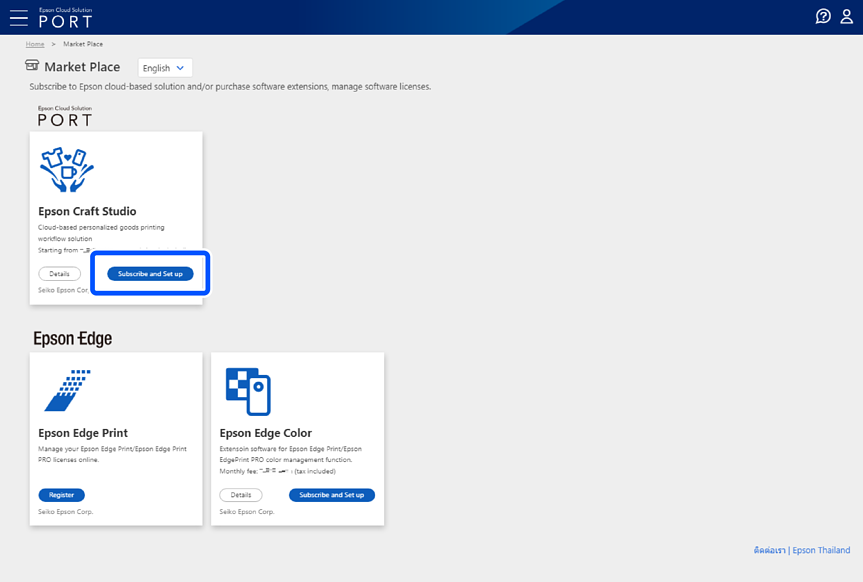
-
Click on Download from Related Software
Epson_Craft_Studio_Installer.exe is downloaded.
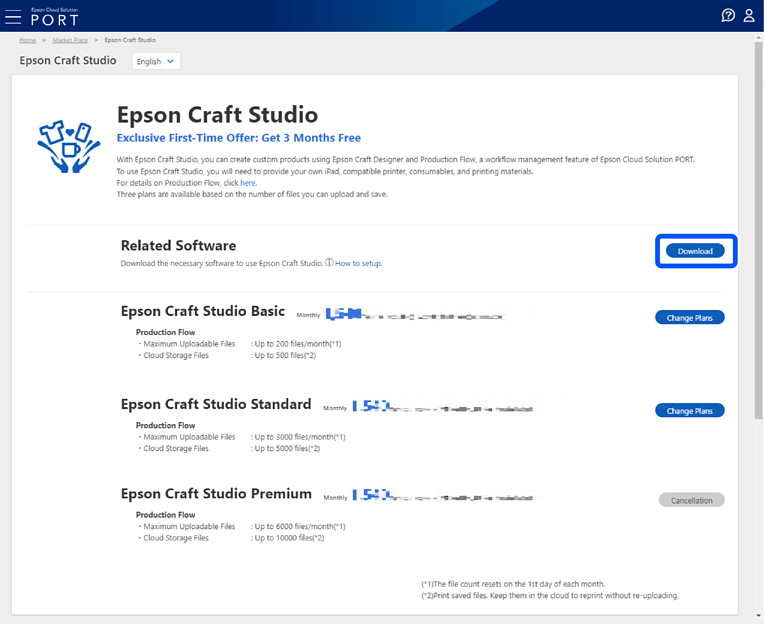
-
Double-click Epson_Craft_Studio_Installer.exe.

The Epson Craft Studio Installer starts.
-
Follow the on-screen instructions to install the necessary software with Epson Craft Studio.
Note:You may be asked to restart your computer during installation.
This completes the installation of the necessary software for Epson Craft Studio.
See the Epson Craft Studio Operation Guide for details on various software settings.